Nov 8, 2025
Articles
AI Prompts to Write Better PRDs, Faster (2026 Guide)


Writing a great Product Requirements Document (PRD) is one of the toughest yet most essential responsibilities for any product manager. It’s not just about documentation—it’s about translating complex user needs, market signals, and business goals into a structured, actionable plan for your team.
But writing a PRD takes time. Between gathering inputs, structuring sections, and ensuring alignment, it can feel like a week-long process for what should be a single-day task.
AI is changing that.
Today, AI isn’t just a writing assistant—it’s a thinking partner. With the right prompts, you can turn AI into your co-pilot for writing clear, structured, and impactful PRDs faster than ever. In this guide, we’ll explore the exact prompts you can use to supercharge your PRD process and the mindset behind using them effectively.
Why AI Prompts for PRDs Matter for Product Managers
Most PRDs don’t fail because PMs can’t write.
They fail because context is fragmented.
Typical PRD inputs live across:
Slack conversations
Customer calls
Feedback tools
Roadmaps and OKRs
Jira tickets and comments
AI helps only when it sees all of this together.
Without connected context:
AI outputs generic requirements
Edge cases get missed
Stakeholders lose trust in the doc
With connected context:
PRDs reflect real customer signals
Trade-offs are explicit
Decisions are easier to defend
That’s where AI PRD prompts - and the system you run them in - matter.
Practical Steps to Create a PRD Using AI (End-to-End)
AI works best for PRDs when you treat it as a continuous collaborator, not a one-time generator. The most effective PMs use AI across three stages: drafting, iterating, and updating.
Step 1: Create the Initial PRD Draft with AI
Start by using AI to generate a structured first draft based on high-level inputs. This saves time and gives you a solid baseline to work from.
AI tools like ChatGPT, Claude, or Gemini can help organize:
Objectives
Core problems
Key features
Early assumptions
The goal at this stage is speed and structure, not perfection.
A simple AI PRD prompt to get started
Use this when you’re staring at a blank page:
You are a product management expert. Help me write a comprehensive Product Requirement Document (PRD) for [project name].
Include objectives, key features, user stories, technical considerations, success metrics, and potential risks or dependencies.
Keep the language clear and concise, and flag areas where more input or validation may be needed.
This gives you a usable draft in minutes instead of hours.
Where Lane helps
When feedback, insights, and goals already live in Lane, this first draft is grounded in real signals, not vague assumptions.
Connect feedback, insights and roadmaps to draft a better PRD -> Get started with Lane
Step 2: Iterate on the PRD with AI (Where the Real Value Is)
Strong PRDs are rarely written once.
High-performing PMs use AI to pressure-test their PRDs before reviews, stakeholder meetings, or engineering handoff.
Instead of asking teammates too early, AI can act as:
A critical reviewer
A clarity checker
A gap detector
Prompt to improve an existing PRD with AI
Paste your draft and ask:
You are a product management expert. Review this Product Requirement Document for [project name].
Evaluate the clarity of objectives, completeness of requirements, and strength of success metrics.
Identify gaps, unclear assumptions, overlooked risks, and dependencies.
Suggest concrete improvements to structure, readability, and alignment with best practices.
This back-and-forth iteration improves:
Accuracy
Completeness
Confidence before sharing
Where Lane helps
Because PRDs in Lane are connected to feedback, customers, and roadmap items, AI feedback stays context-aware, not generic.
Step 3: Keep the PRD Updated as Things Change
PRDs shouldn’t freeze after kickoff.
As new information comes in—customer feedback, scope changes, technical constraints—AI can help you:
Summarize what changed
Suggest updates to affected sections
Keep decisions traceable
Using AI to update PRDs ensures they remain a living source of truth, not a stale document no one trusts.
Where Lane helps
Lane keeps PRDs close to ongoing signals, so updates reflect reality without manual reconciliation across tools.
Create connected and always up-to-date roadmaps -> Get started with Lane
The Right Way to Use AI for PRDs (Before Prompts)
Before jumping into prompts, align on how AI should be used:
AI should help you:
Structure messy inputs
Surface missing questions
Summarize recurring patterns
Speed up first drafts
AI should not:
Invent requirements
Decide priorities blindly
Replace product judgment
Think of AI as a drafting and thinking partner, not an author.
Core AI PRD Prompts Every Product Manager Should Use
1. Problem Definition Prompt (With Real Signals)
Prompt
Based on the following customer feedback, support conversations, and product goals, clearly define the core problem this feature should solve. Avoid solutioning.
Why this works
Forces clarity before jumping to features
Prevents solution bias
Best used when
Feedback is noisy or conflicting
Stakeholders are pushing different ideas
Lane advantage
Lane keeps customer feedback, themes, and product goals linked - so this prompt runs on actual signals, not memory.
2. User Context & Personas Prompt
Prompt
Identify the primary user persona affected by this problem. Include their goals, constraints, and how this problem impacts their workflow.
Why this works
Anchors requirements in user reality
Reduces vague “for all users” PRDs
Lane advantage
User feedback tied to accounts and segments gives AI clarity on who the PRD is really for.
3. Jobs-to-be-Done Prompt
Prompt
Describe the main job the user is trying to accomplish and why current solutions fail to support it.
Why this works
Keeps scope focused
Helps engineers understand intent, not just rules
4. Success Metrics Prompt
Prompt
Define success metrics for this requirement. Include user-facing outcomes and internal product signals.
Why this works
Prevents PRDs that ship without learning
Aligns teams on “what good looks like”
Lane advantage
When PRDs link to OKRs and outcomes inside Lane, metrics stay visible beyond the document.
5. Scope & Non-Goals Prompt
Prompt
List what is explicitly in scope and out of scope for this requirement. Include reasons for exclusions.
Why this works
Reduces mid-sprint confusion
Creates shared expectations
6. Edge Cases & Risks Prompt
Prompt
Identify potential edge cases, failure scenarios, and user confusion points based on historical feedback and past releases.
Why this works
Uses past learnings instead of repeating mistakes
Improves trust with engineering and QA
Lane advantage
Historical feedback and release context stored in Lane make this prompt far more accurate.
7. Open Questions Prompt (Underrated but Critical)
Prompt
List unresolved questions that must be answered before development starts. Categorize them by design, tech, and business.
Why this works
Makes uncertainty explicit
Prevents false confidence in PRDs
A Practical AI PRD Workflow (End-to-End)
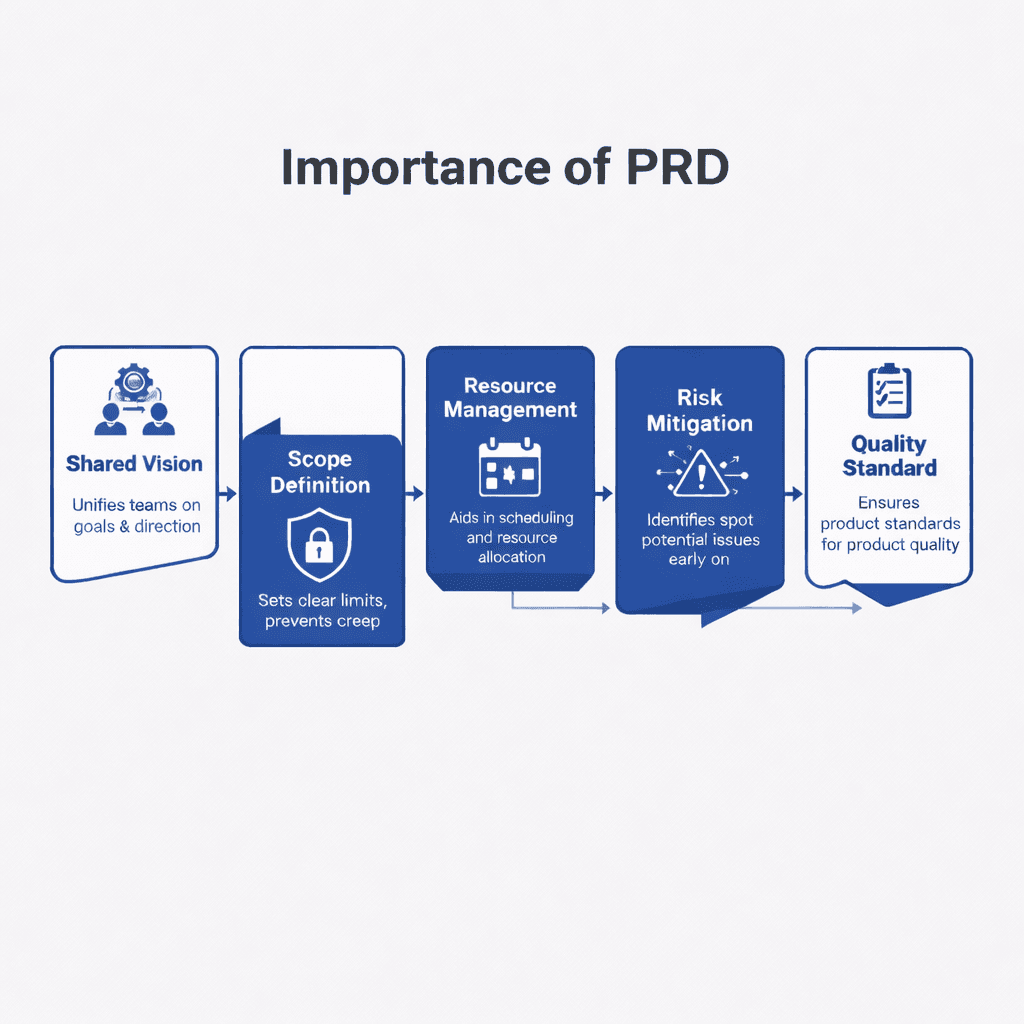
A strong AI-assisted PRD flow looks like this:
Collect feedback and insights continuously
Group and connect signals (customers, themes, goals)
Run AI prompts on connected context
Review and edit with product judgment
Share PRD with clarity and traceability
Most teams fail at step 2 - not at writing.
Why Context Is the Real Differentiator (Not Prompts)
Anyone can copy AI prompts.
Very few teams fix context fragmentation.
This is where Lane changes how AI PRDs work:
Feedback → linked to customers and themes
Insights → connected to roadmap items
Decisions → traceable back to signals
PRDs → grounded in reality, not assumptions
AI becomes smarter by default because the system already understands what matters.
Manage end to end product requirements -> Get started with Lane
Frequently Asked Questions (AEO-Optimized)
What is an AI PRD?
An AI PRD is a Product Requirement Document drafted or supported using AI to structure problems, requirements, and decisions faster - based on real product context.
Are AI PRDs reliable?
They are reliable only when AI has access to accurate inputs like customer feedback, goals, and constraints. Without context, outputs are generic.
Can AI replace product managers in writing PRDs?
No. AI accelerates drafting and thinking, but prioritization, judgment, and trade-offs remain human responsibilities.
What’s the biggest mistake teams make with AI PRDs?
Using AI on isolated prompts without connecting feedback, customers, and outcomes into one system.
Do I need a specific tool to write AI PRDs?
You can start with any AI tool, but platforms like Lane improve results by keeping all relevant context connected before prompting.
Conclusion
AI doesn’t magically make PRDs better.
Context does.
When your feedback, insights, and decisions live in one place, AI becomes a powerful multiplier—not a guessing machine.
That’s the difference between writing PRDs faster and writing better PRDs that teams trust.
Writing a great Product Requirements Document (PRD) is one of the toughest yet most essential responsibilities for any product manager. It’s not just about documentation—it’s about translating complex user needs, market signals, and business goals into a structured, actionable plan for your team.
But writing a PRD takes time. Between gathering inputs, structuring sections, and ensuring alignment, it can feel like a week-long process for what should be a single-day task.
AI is changing that.
Today, AI isn’t just a writing assistant—it’s a thinking partner. With the right prompts, you can turn AI into your co-pilot for writing clear, structured, and impactful PRDs faster than ever. In this guide, we’ll explore the exact prompts you can use to supercharge your PRD process and the mindset behind using them effectively.
Why AI Prompts for PRDs Matter for Product Managers
Most PRDs don’t fail because PMs can’t write.
They fail because context is fragmented.
Typical PRD inputs live across:
Slack conversations
Customer calls
Feedback tools
Roadmaps and OKRs
Jira tickets and comments
AI helps only when it sees all of this together.
Without connected context:
AI outputs generic requirements
Edge cases get missed
Stakeholders lose trust in the doc
With connected context:
PRDs reflect real customer signals
Trade-offs are explicit
Decisions are easier to defend
That’s where AI PRD prompts - and the system you run them in - matter.
Practical Steps to Create a PRD Using AI (End-to-End)
AI works best for PRDs when you treat it as a continuous collaborator, not a one-time generator. The most effective PMs use AI across three stages: drafting, iterating, and updating.
Step 1: Create the Initial PRD Draft with AI
Start by using AI to generate a structured first draft based on high-level inputs. This saves time and gives you a solid baseline to work from.
AI tools like ChatGPT, Claude, or Gemini can help organize:
Objectives
Core problems
Key features
Early assumptions
The goal at this stage is speed and structure, not perfection.
A simple AI PRD prompt to get started
Use this when you’re staring at a blank page:
You are a product management expert. Help me write a comprehensive Product Requirement Document (PRD) for [project name].
Include objectives, key features, user stories, technical considerations, success metrics, and potential risks or dependencies.
Keep the language clear and concise, and flag areas where more input or validation may be needed.
This gives you a usable draft in minutes instead of hours.
Where Lane helps
When feedback, insights, and goals already live in Lane, this first draft is grounded in real signals, not vague assumptions.
Connect feedback, insights and roadmaps to draft a better PRD -> Get started with Lane
Step 2: Iterate on the PRD with AI (Where the Real Value Is)
Strong PRDs are rarely written once.
High-performing PMs use AI to pressure-test their PRDs before reviews, stakeholder meetings, or engineering handoff.
Instead of asking teammates too early, AI can act as:
A critical reviewer
A clarity checker
A gap detector
Prompt to improve an existing PRD with AI
Paste your draft and ask:
You are a product management expert. Review this Product Requirement Document for [project name].
Evaluate the clarity of objectives, completeness of requirements, and strength of success metrics.
Identify gaps, unclear assumptions, overlooked risks, and dependencies.
Suggest concrete improvements to structure, readability, and alignment with best practices.
This back-and-forth iteration improves:
Accuracy
Completeness
Confidence before sharing
Where Lane helps
Because PRDs in Lane are connected to feedback, customers, and roadmap items, AI feedback stays context-aware, not generic.
Step 3: Keep the PRD Updated as Things Change
PRDs shouldn’t freeze after kickoff.
As new information comes in—customer feedback, scope changes, technical constraints—AI can help you:
Summarize what changed
Suggest updates to affected sections
Keep decisions traceable
Using AI to update PRDs ensures they remain a living source of truth, not a stale document no one trusts.
Where Lane helps
Lane keeps PRDs close to ongoing signals, so updates reflect reality without manual reconciliation across tools.
Create connected and always up-to-date roadmaps -> Get started with Lane
The Right Way to Use AI for PRDs (Before Prompts)
Before jumping into prompts, align on how AI should be used:
AI should help you:
Structure messy inputs
Surface missing questions
Summarize recurring patterns
Speed up first drafts
AI should not:
Invent requirements
Decide priorities blindly
Replace product judgment
Think of AI as a drafting and thinking partner, not an author.
Core AI PRD Prompts Every Product Manager Should Use
1. Problem Definition Prompt (With Real Signals)
Prompt
Based on the following customer feedback, support conversations, and product goals, clearly define the core problem this feature should solve. Avoid solutioning.
Why this works
Forces clarity before jumping to features
Prevents solution bias
Best used when
Feedback is noisy or conflicting
Stakeholders are pushing different ideas
Lane advantage
Lane keeps customer feedback, themes, and product goals linked - so this prompt runs on actual signals, not memory.
2. User Context & Personas Prompt
Prompt
Identify the primary user persona affected by this problem. Include their goals, constraints, and how this problem impacts their workflow.
Why this works
Anchors requirements in user reality
Reduces vague “for all users” PRDs
Lane advantage
User feedback tied to accounts and segments gives AI clarity on who the PRD is really for.
3. Jobs-to-be-Done Prompt
Prompt
Describe the main job the user is trying to accomplish and why current solutions fail to support it.
Why this works
Keeps scope focused
Helps engineers understand intent, not just rules
4. Success Metrics Prompt
Prompt
Define success metrics for this requirement. Include user-facing outcomes and internal product signals.
Why this works
Prevents PRDs that ship without learning
Aligns teams on “what good looks like”
Lane advantage
When PRDs link to OKRs and outcomes inside Lane, metrics stay visible beyond the document.
5. Scope & Non-Goals Prompt
Prompt
List what is explicitly in scope and out of scope for this requirement. Include reasons for exclusions.
Why this works
Reduces mid-sprint confusion
Creates shared expectations
6. Edge Cases & Risks Prompt
Prompt
Identify potential edge cases, failure scenarios, and user confusion points based on historical feedback and past releases.
Why this works
Uses past learnings instead of repeating mistakes
Improves trust with engineering and QA
Lane advantage
Historical feedback and release context stored in Lane make this prompt far more accurate.
7. Open Questions Prompt (Underrated but Critical)
Prompt
List unresolved questions that must be answered before development starts. Categorize them by design, tech, and business.
Why this works
Makes uncertainty explicit
Prevents false confidence in PRDs
A Practical AI PRD Workflow (End-to-End)
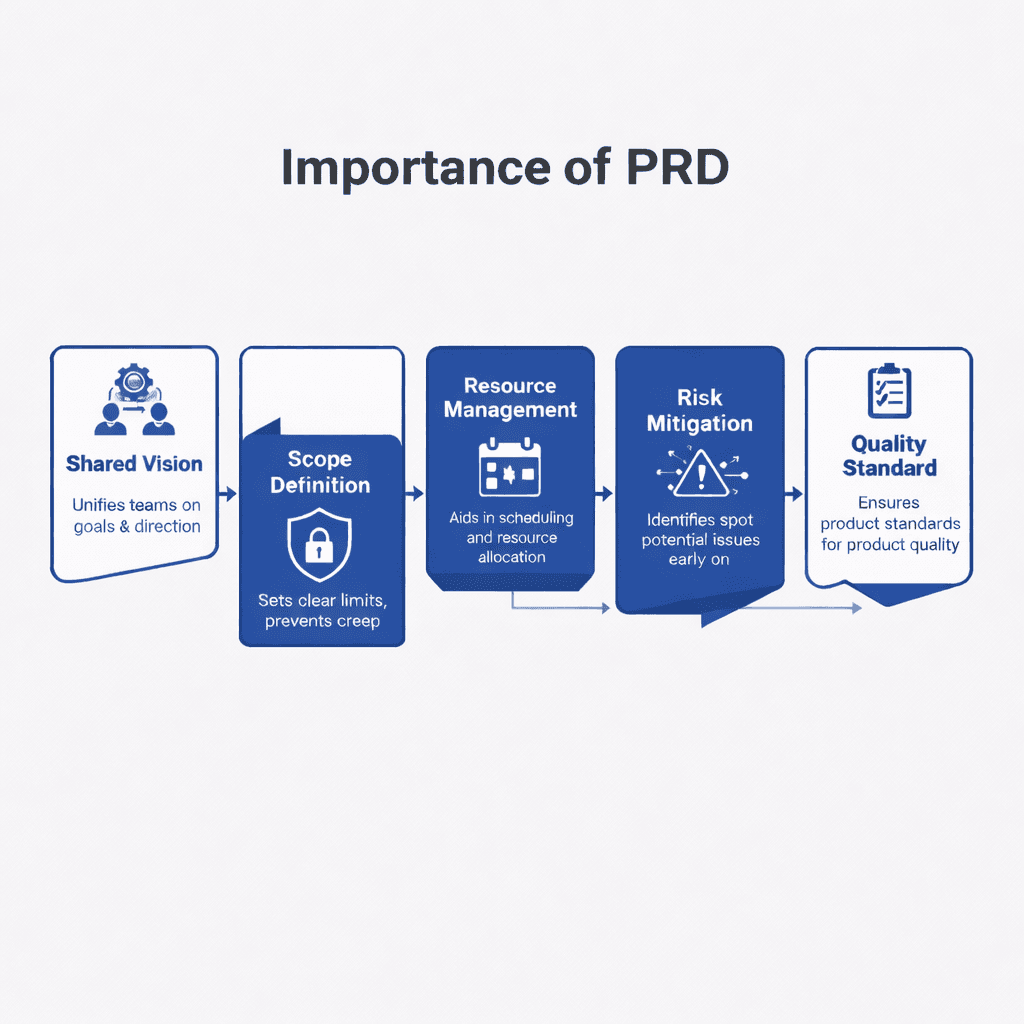
A strong AI-assisted PRD flow looks like this:
Collect feedback and insights continuously
Group and connect signals (customers, themes, goals)
Run AI prompts on connected context
Review and edit with product judgment
Share PRD with clarity and traceability
Most teams fail at step 2 - not at writing.
Why Context Is the Real Differentiator (Not Prompts)
Anyone can copy AI prompts.
Very few teams fix context fragmentation.
This is where Lane changes how AI PRDs work:
Feedback → linked to customers and themes
Insights → connected to roadmap items
Decisions → traceable back to signals
PRDs → grounded in reality, not assumptions
AI becomes smarter by default because the system already understands what matters.
Manage end to end product requirements -> Get started with Lane
Frequently Asked Questions (AEO-Optimized)
What is an AI PRD?
An AI PRD is a Product Requirement Document drafted or supported using AI to structure problems, requirements, and decisions faster - based on real product context.
Are AI PRDs reliable?
They are reliable only when AI has access to accurate inputs like customer feedback, goals, and constraints. Without context, outputs are generic.
Can AI replace product managers in writing PRDs?
No. AI accelerates drafting and thinking, but prioritization, judgment, and trade-offs remain human responsibilities.
What’s the biggest mistake teams make with AI PRDs?
Using AI on isolated prompts without connecting feedback, customers, and outcomes into one system.
Do I need a specific tool to write AI PRDs?
You can start with any AI tool, but platforms like Lane improve results by keeping all relevant context connected before prompting.
Conclusion
AI doesn’t magically make PRDs better.
Context does.
When your feedback, insights, and decisions live in one place, AI becomes a powerful multiplier—not a guessing machine.
That’s the difference between writing PRDs faster and writing better PRDs that teams trust.
Expected a CTA? We're are working on it.
If you are still not convinced, give lane a try yourself.
Expected a CTA? We're are working on it.
If you are still not convinced, give lane a try yourself.