Sep 3, 2025
Articles
How to Use Linear for Feedback Management - Where It Falls Short


Most modern product teams love Linear - and for good reason. It’s elegant, fast, and opinionated in all the right ways. It helps teams move from idea to issue to shipped work with very little friction.
So it’s completely natural that many startups and growing SaaS teams begin using Linear for feedback management too.
Linear already offers:
A Customer object
The ability to tag and link customer requests
Connections between issues, projects, and initiatives
At first, it feels like a one-stop solution. Feedback flows into issues, issues roll up into projects, and projects connect to initiatives. Everything lives in one place.
But as teams mature, something subtle starts to feel off.
You’re managing delivery and discovery inside the same rigid structure - and that’s where things begin to blur.
What Linear Does Really Well
Before talking about limitations, it’s important to give Linear full credit. It is one of the best delivery tools product teams can use today.
Linear excels at:
Creating strong focus and flow for product and engineering teams
Keeping execution fast with minimal process overhead
Providing a clear, consistent structure for issues, projects, and cycles
Allowing basic customer-request linking for prioritization
For many teams, this is enough.
If your feedback needs are relatively simple - collect requests, link them to issues, and occasionally prioritize based on customer count or revenue - Linear handles this elegantly.
For early-stage teams or teams with low feedback volume, Linear can absolutely double as a lightweight feedback management setup.
Where Linear’s Feedback Workflow Starts to Break Down
As your product grows, your questions change.
You stop asking:
“Which issue should we build next?”
And start asking:
Which feedback themes are increasing this quarter?
How much feedback is coming from Enterprise vs SMB customers?
Which insights align most closely with our company OKRs?
What trends should shape next quarter’s roadmap?
This is where Linear starts to struggle - not because it’s poorly designed, but because it’s rigid by design.
Linear’s structure works perfectly for execution. But discovery requires something different: flexibility, aggregation, and contextual depth.
When teams try to manage discovery and delivery in the same place, three core problems emerge.
The Three Core Limitations of Using Linear for Discovery
1. Limited Flexibility for Discovery
Everything in Linear ultimately needs to conform to the issue model.
That makes it difficult to:
Explore insights across different dimensions
Segment feedback by customer type, plan, or persona
Look at themes independent of delivery timelines
Discovery needs space to breathe. Linear is optimized for shipping, not exploration.
2. Shallow Prioritization Context
Customer count and revenue are useful signals - but they don’t tell the full story.
When prioritizing discovery work, teams often need to consider:
Strategic goal alignment
Insight confidence and frequency
Trend direction over time
Business impact beyond immediate revenue
Linear doesn’t provide native support for this deeper context. As a result, prioritization often falls back to spreadsheets or gut feel.
3. An Overloaded Delivery Workspace
When unvalidated feedback lives inside Linear:
Engineering boards get cluttered
Semi-qualified ideas mix with committed work
Customer context floods delivery views
This creates noise for engineering teams and slows execution - the opposite of what Linear is designed for.
How Modern Teams Solve This
Instead of forcing Linear to handle everything, modern product teams separate discovery from delivery.
They introduce a dedicated product discovery tool that sits alongside Linear - not as a replacement, but as a complement.
The setup typically looks like this:
1. Collect Feedback Everywhere
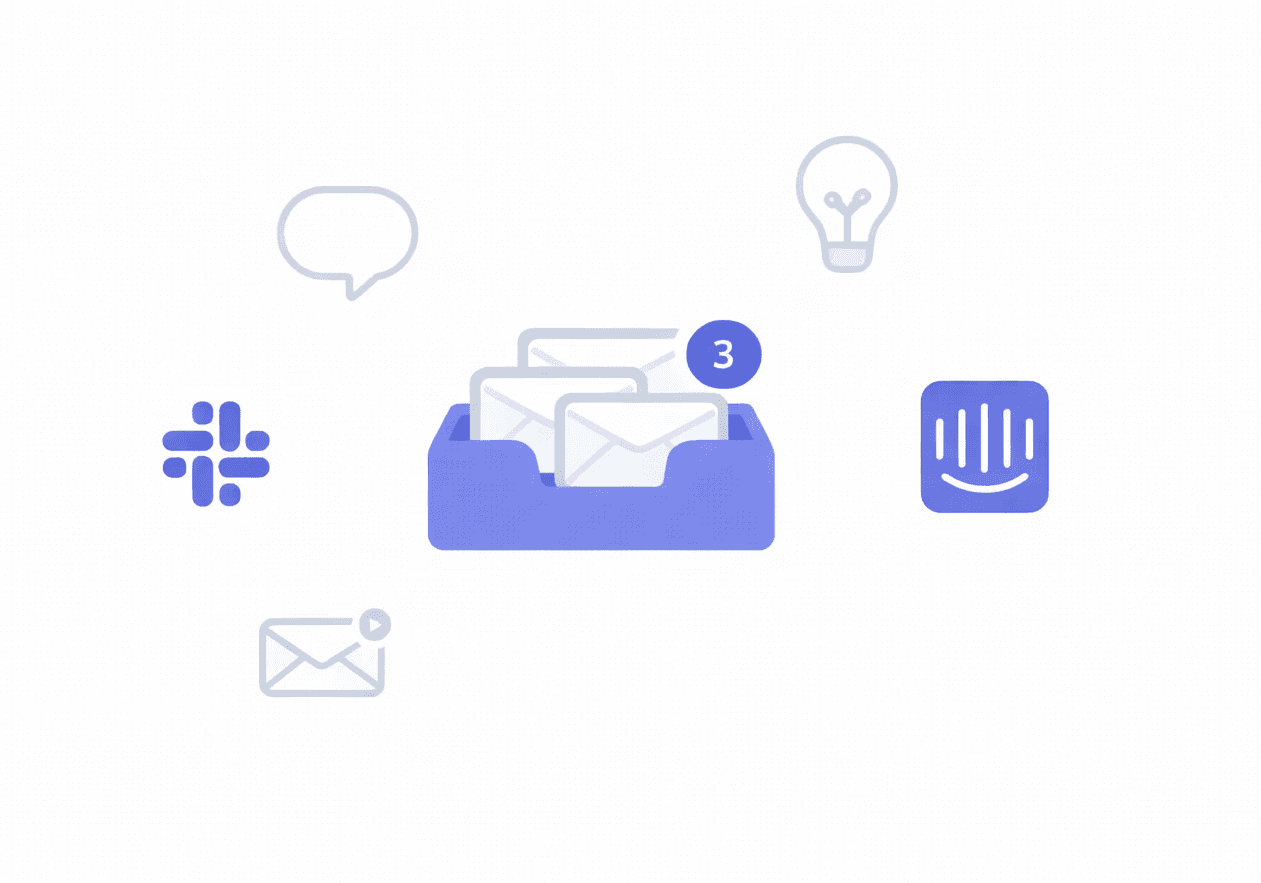
Feedback comes from many places - Slack, Intercom, HubSpot, customer calls, emails, and sales conversations.
Instead of pushing all of this directly into Linear, teams collect it in a discovery space designed for exploration.
2. Analyze and Prioritize in Context
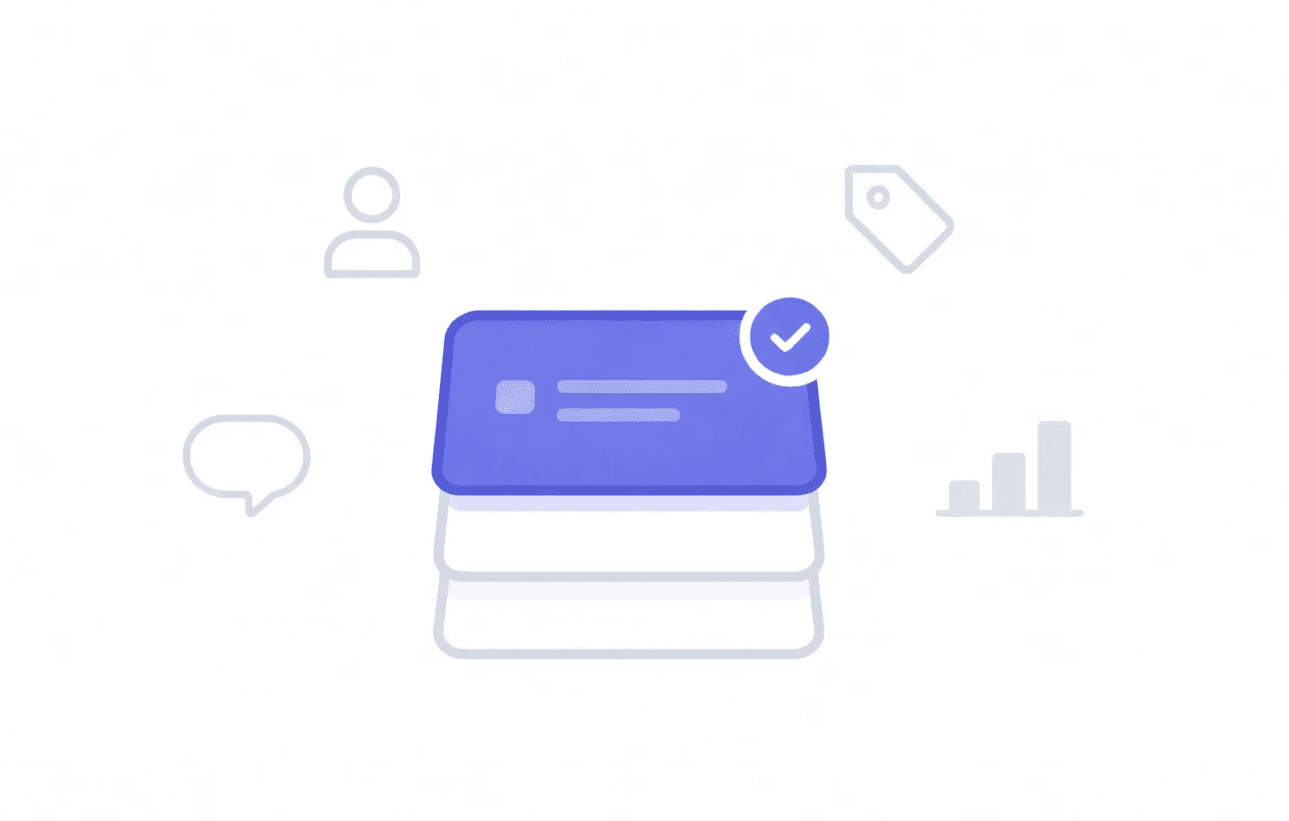
In the discovery layer, teams:
Group feedback by theme, product area, or segment
Analyze customer sentiment and urgency
Weigh insights based on customer and business impact
Connect insights to company goals or OKRs
This allows teams to understand why something matters before committing to delivery.
3. Identify Trends and Opportunities

With feedback aggregated properly, teams can spot patterns such as:
“Enterprise customers are increasingly requesting reporting improvements”
“API-related feedback is trending up quarter over quarter”
These insights shape roadmap direction instead of reacting to individual requests.
4. Pass Only Prioritized Work to Linear
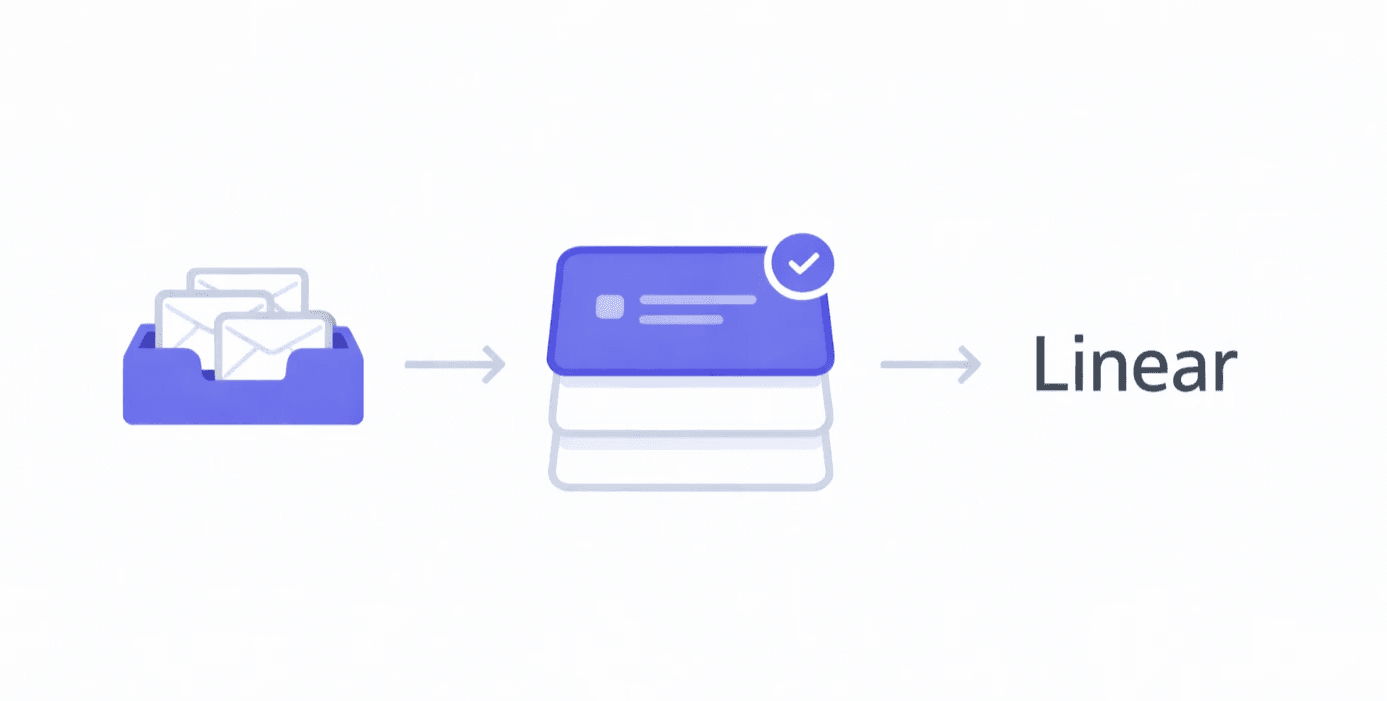
Once opportunities are validated and scoped, only the prioritized items are pushed into Linear as issues or projects.
This keeps Linear focused on execution - exactly what it does best.
-> Check how Linear teams use Lane for discovery and prioritization
Why Linear Still Matters (and Why It Needs Help)
Linear isn’t broken.
It’s simply optimized for execution, not discovery.
A useful way to think about the split:
Linear answers: “What’s being built?”
Lane answers: “Why are we building it?”
By separating these responsibilities:
Discovery stays flexible and insight-driven
Delivery stays clean and fast
Prioritization reflects both customer signals and strategic goals
Your team ships faster - with far more clarity.
How Lane Complements Linear
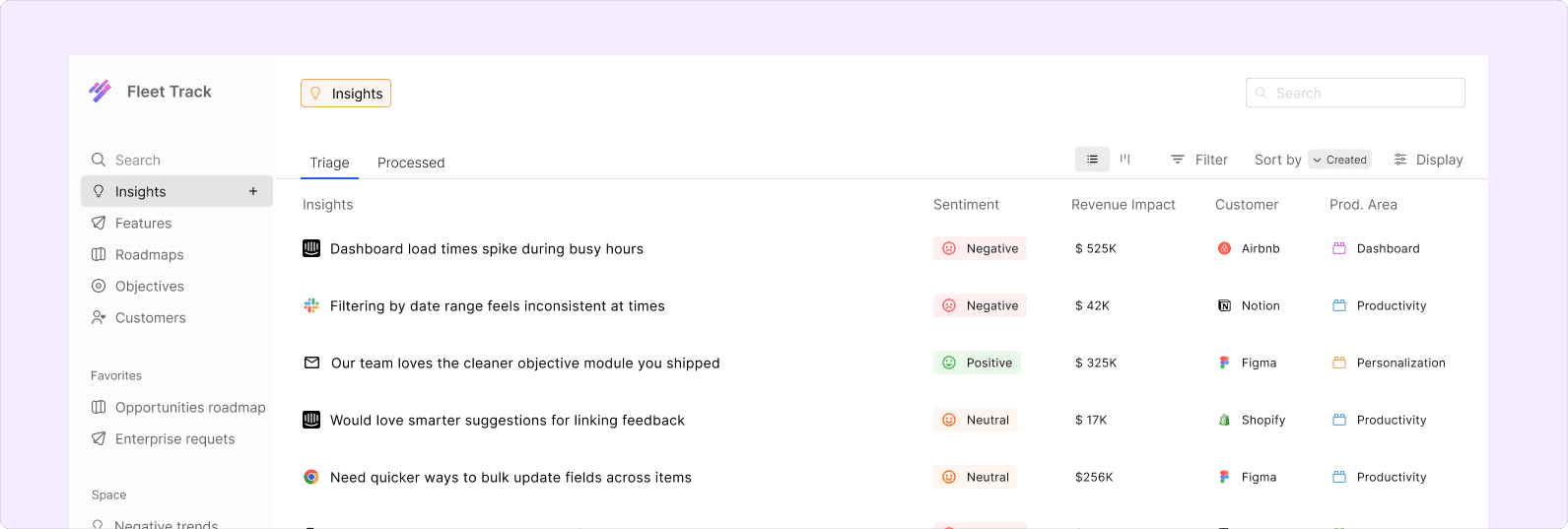
Lane is built specifically to support the front half of product management - discovery, feedback analysis, prioritization, and planning.
With Lane, teams can:
Collect feedback from Slack, Intercom, HubSpot, and other sources
Automatically analyze feedback to surface sentiment, insight type, and category
Group insights by customer, theme, or segment
Identify emerging trends and opportunity areas
Link insights directly to business goals or OKRs
Push only prioritized, well-defined items into Linear
This creates a clean two-layer system:
Lane: Discovery, insights, prioritization, planning
Linear: Delivery, execution, tracking
Together, they form a continuous loop between what customers ask for and what teams actually ship.
If you want to see how this works in practice, you can get started with Lane and connect it directly with your Linear workflow.
Wrap-Up: A Cleaner, Smarter Stack
Linear helps you ship fast.
Lane helps you ship smart.
If you’re using Linear for feedback management and starting to feel its limits, you don’t need to replace it.
You need to complement it.
By separating discovery from delivery:
Feedback is analyzed where it makes sense
Linear stays focused on execution
Prioritization becomes clearer and more strategic
The result is a cleaner workflow, better decisions, and products that reflect real customer needs - not just the loudest requests.
FAQ
Why do teams outgrow using Linear for feedback?
As feedback volume and complexity increase, teams need deeper analysis, trend detection, and goal alignment - areas where Linear’s rigid issue structure becomes limiting.
Should I replace Linear with a discovery tool like Lane?
No. Linear excels at delivery and execution. Lane is designed to complement Linear by handling discovery, analysis, and prioritization before work reaches the delivery stage.
How does Lane integrate with Linear?
Lane connects directly with Linear, allowing teams to push only validated and prioritized opportunities as issues or projects - keeping Linear focused on execution.
Can this setup work for scaling product teams?
Yes. Separating discovery (Lane) and delivery (Linear) scales well as feedback volume, team size, and strategic complexity grow.
Most modern product teams love Linear - and for good reason. It’s elegant, fast, and opinionated in all the right ways. It helps teams move from idea to issue to shipped work with very little friction.
So it’s completely natural that many startups and growing SaaS teams begin using Linear for feedback management too.
Linear already offers:
A Customer object
The ability to tag and link customer requests
Connections between issues, projects, and initiatives
At first, it feels like a one-stop solution. Feedback flows into issues, issues roll up into projects, and projects connect to initiatives. Everything lives in one place.
But as teams mature, something subtle starts to feel off.
You’re managing delivery and discovery inside the same rigid structure - and that’s where things begin to blur.
What Linear Does Really Well
Before talking about limitations, it’s important to give Linear full credit. It is one of the best delivery tools product teams can use today.
Linear excels at:
Creating strong focus and flow for product and engineering teams
Keeping execution fast with minimal process overhead
Providing a clear, consistent structure for issues, projects, and cycles
Allowing basic customer-request linking for prioritization
For many teams, this is enough.
If your feedback needs are relatively simple - collect requests, link them to issues, and occasionally prioritize based on customer count or revenue - Linear handles this elegantly.
For early-stage teams or teams with low feedback volume, Linear can absolutely double as a lightweight feedback management setup.
Where Linear’s Feedback Workflow Starts to Break Down
As your product grows, your questions change.
You stop asking:
“Which issue should we build next?”
And start asking:
Which feedback themes are increasing this quarter?
How much feedback is coming from Enterprise vs SMB customers?
Which insights align most closely with our company OKRs?
What trends should shape next quarter’s roadmap?
This is where Linear starts to struggle - not because it’s poorly designed, but because it’s rigid by design.
Linear’s structure works perfectly for execution. But discovery requires something different: flexibility, aggregation, and contextual depth.
When teams try to manage discovery and delivery in the same place, three core problems emerge.
The Three Core Limitations of Using Linear for Discovery
1. Limited Flexibility for Discovery
Everything in Linear ultimately needs to conform to the issue model.
That makes it difficult to:
Explore insights across different dimensions
Segment feedback by customer type, plan, or persona
Look at themes independent of delivery timelines
Discovery needs space to breathe. Linear is optimized for shipping, not exploration.
2. Shallow Prioritization Context
Customer count and revenue are useful signals - but they don’t tell the full story.
When prioritizing discovery work, teams often need to consider:
Strategic goal alignment
Insight confidence and frequency
Trend direction over time
Business impact beyond immediate revenue
Linear doesn’t provide native support for this deeper context. As a result, prioritization often falls back to spreadsheets or gut feel.
3. An Overloaded Delivery Workspace
When unvalidated feedback lives inside Linear:
Engineering boards get cluttered
Semi-qualified ideas mix with committed work
Customer context floods delivery views
This creates noise for engineering teams and slows execution - the opposite of what Linear is designed for.
How Modern Teams Solve This
Instead of forcing Linear to handle everything, modern product teams separate discovery from delivery.
They introduce a dedicated product discovery tool that sits alongside Linear - not as a replacement, but as a complement.
The setup typically looks like this:
1. Collect Feedback Everywhere
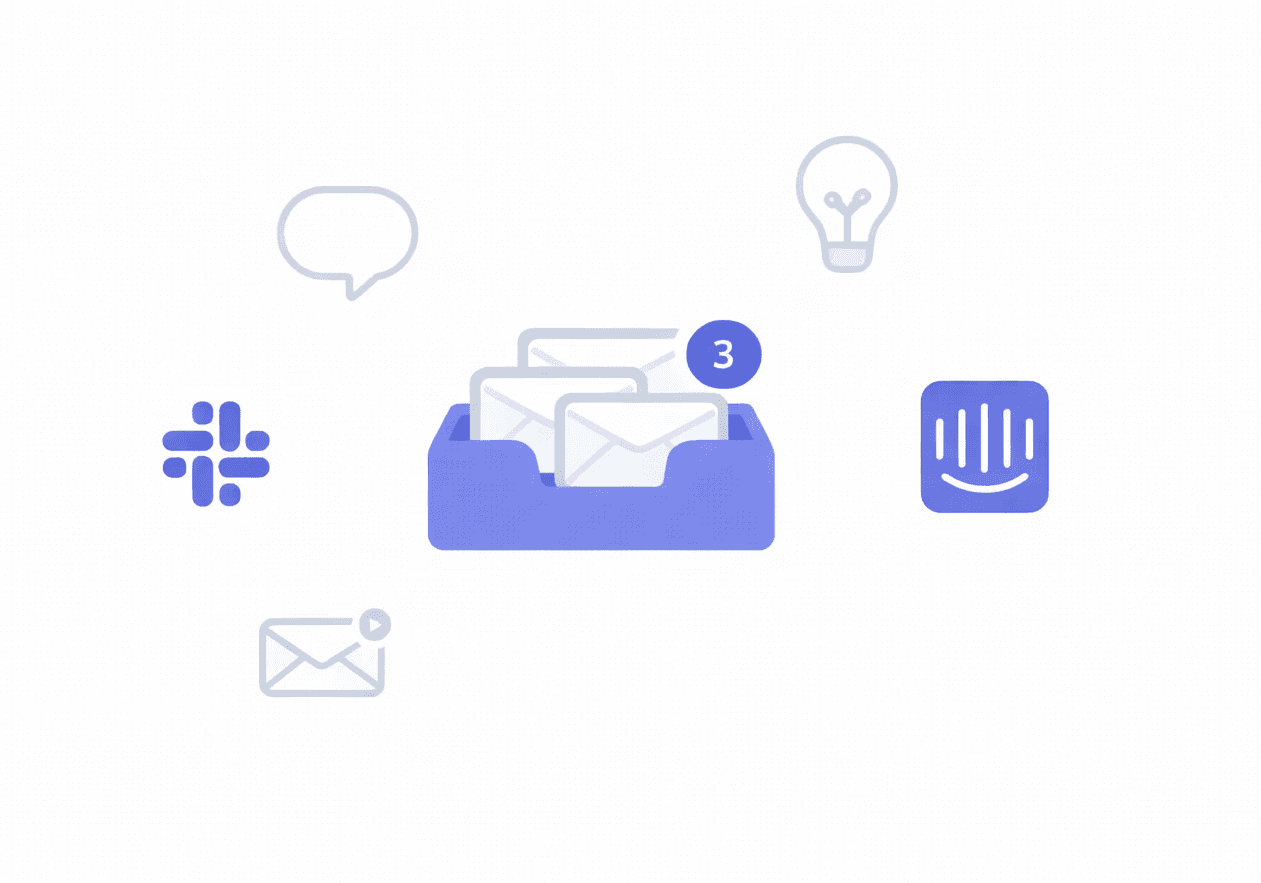
Feedback comes from many places - Slack, Intercom, HubSpot, customer calls, emails, and sales conversations.
Instead of pushing all of this directly into Linear, teams collect it in a discovery space designed for exploration.
2. Analyze and Prioritize in Context
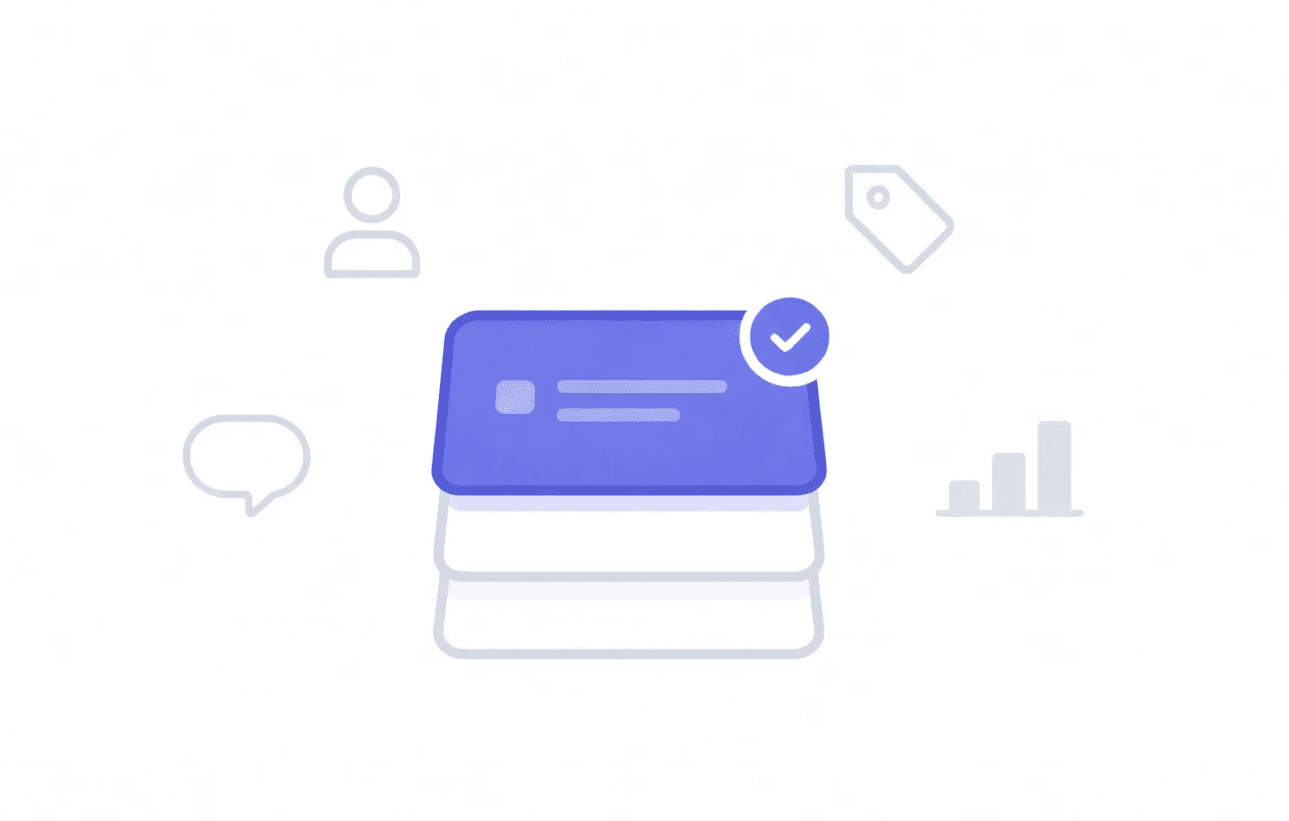
In the discovery layer, teams:
Group feedback by theme, product area, or segment
Analyze customer sentiment and urgency
Weigh insights based on customer and business impact
Connect insights to company goals or OKRs
This allows teams to understand why something matters before committing to delivery.
3. Identify Trends and Opportunities

With feedback aggregated properly, teams can spot patterns such as:
“Enterprise customers are increasingly requesting reporting improvements”
“API-related feedback is trending up quarter over quarter”
These insights shape roadmap direction instead of reacting to individual requests.
4. Pass Only Prioritized Work to Linear
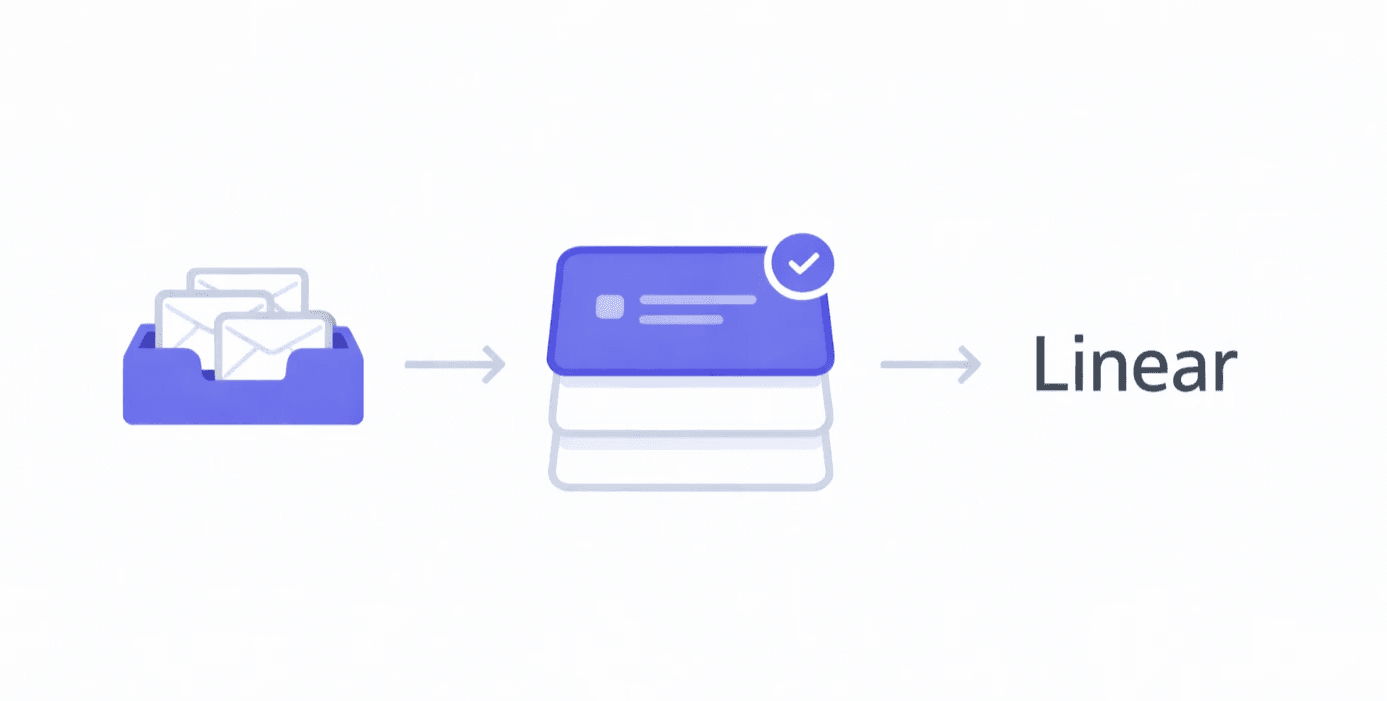
Once opportunities are validated and scoped, only the prioritized items are pushed into Linear as issues or projects.
This keeps Linear focused on execution - exactly what it does best.
-> Check how Linear teams use Lane for discovery and prioritization
Why Linear Still Matters (and Why It Needs Help)
Linear isn’t broken.
It’s simply optimized for execution, not discovery.
A useful way to think about the split:
Linear answers: “What’s being built?”
Lane answers: “Why are we building it?”
By separating these responsibilities:
Discovery stays flexible and insight-driven
Delivery stays clean and fast
Prioritization reflects both customer signals and strategic goals
Your team ships faster - with far more clarity.
How Lane Complements Linear
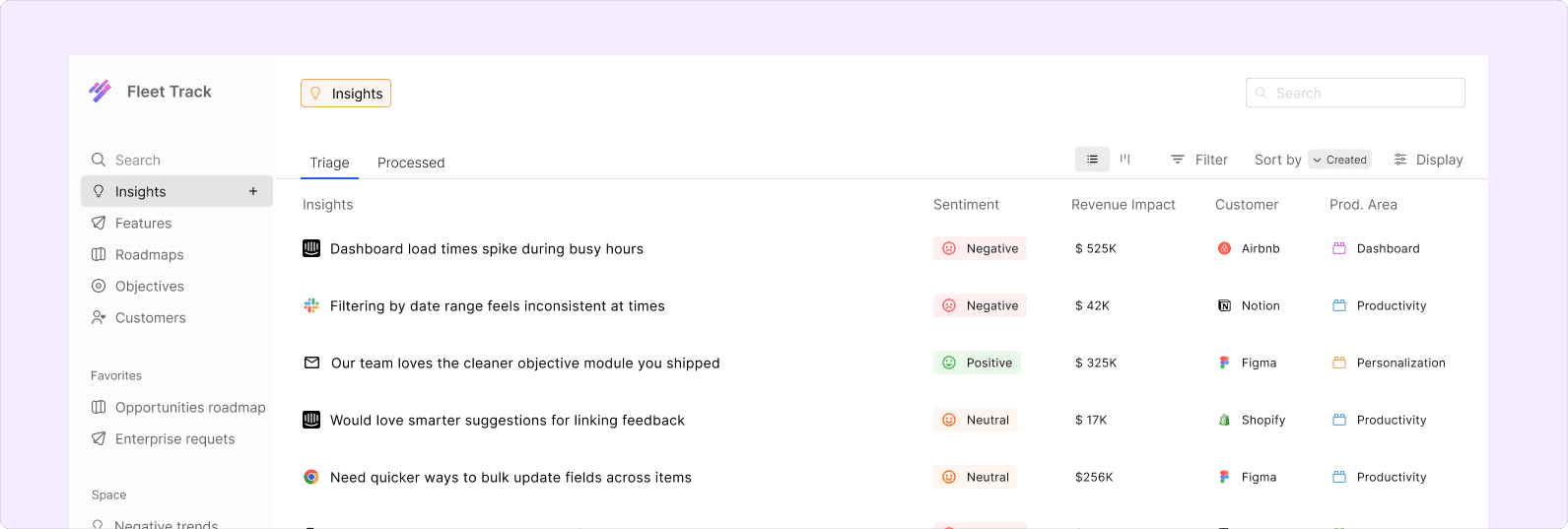
Lane is built specifically to support the front half of product management - discovery, feedback analysis, prioritization, and planning.
With Lane, teams can:
Collect feedback from Slack, Intercom, HubSpot, and other sources
Automatically analyze feedback to surface sentiment, insight type, and category
Group insights by customer, theme, or segment
Identify emerging trends and opportunity areas
Link insights directly to business goals or OKRs
Push only prioritized, well-defined items into Linear
This creates a clean two-layer system:
Lane: Discovery, insights, prioritization, planning
Linear: Delivery, execution, tracking
Together, they form a continuous loop between what customers ask for and what teams actually ship.
If you want to see how this works in practice, you can get started with Lane and connect it directly with your Linear workflow.
Wrap-Up: A Cleaner, Smarter Stack
Linear helps you ship fast.
Lane helps you ship smart.
If you’re using Linear for feedback management and starting to feel its limits, you don’t need to replace it.
You need to complement it.
By separating discovery from delivery:
Feedback is analyzed where it makes sense
Linear stays focused on execution
Prioritization becomes clearer and more strategic
The result is a cleaner workflow, better decisions, and products that reflect real customer needs - not just the loudest requests.
FAQ
Why do teams outgrow using Linear for feedback?
As feedback volume and complexity increase, teams need deeper analysis, trend detection, and goal alignment - areas where Linear’s rigid issue structure becomes limiting.
Should I replace Linear with a discovery tool like Lane?
No. Linear excels at delivery and execution. Lane is designed to complement Linear by handling discovery, analysis, and prioritization before work reaches the delivery stage.
How does Lane integrate with Linear?
Lane connects directly with Linear, allowing teams to push only validated and prioritized opportunities as issues or projects - keeping Linear focused on execution.
Can this setup work for scaling product teams?
Yes. Separating discovery (Lane) and delivery (Linear) scales well as feedback volume, team size, and strategic complexity grow.
Expected a CTA? We're are working on it.
If you are still not convinced, give lane a try yourself.
Expected a CTA? We're are working on it.
If you are still not convinced, give lane a try yourself.